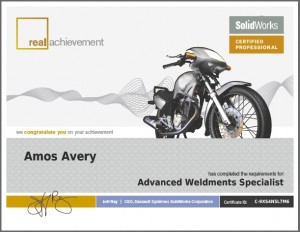
I discovered yesterday from reading Mike Pucket’s blog that the SolidWorks certification team had released another advanced exam, CSWP Weldments. Since I am scheduled to teach a hands-on session at SolidWorks World next month titled, “Non-Welded Weldments – Using SolidWorks Weldment Tools and 3DContentCentral to Create Cool 80/20 Structures”, I thought it would be a good idea to get certified.
The first thing I discovered is that SolidWorks is just like any other company – their website is not up-to-date. The certification page in the Customer Portal lists a coupon code for subscription customers to take an advanced exam for free (one of the perks of being on subscription). The code didn’t work. It had expired 5 days ago. The Weldments exam wasn’t even listed. A quick email to certification@solidworks.com brought a new code from Av (Avelino Rochino, Certification Specialist) that worked just fine.
On to the Sample Exam. The nice thing about the sample exam which can be said about all of their sample exams, is that it is, in some ways, harder than the actual test. I know Weldments fairly well after creating over 40 weldment profile library features of 80/20 extrusions and uploading them to 3DContentCentral. It turns out that my weakness is 3D Sketches. I really had to work to get my answer to match the key on the last page of the sample. [Note to self, work on 3D sketch techniques.] Next the sample exam showed me something I’d never done before, a 3 member miter.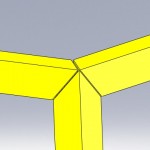 It’s possible to have 3 members come to a corner and miter all 3 together. It was new to me and took a few minutes to master – a few minutes well spent. So the sample exam was a challenge, but I did all right, so on to the real thing.
It’s possible to have 3 members come to a corner and miter all 3 together. It was new to me and took a few minutes to master – a few minutes well spent. So the sample exam was a challenge, but I did all right, so on to the real thing.
120 minutes, 27 questions. I jumped into the first few with fervor and made a few profiles. Something to consider if you work mostly in inches, make yourself a part template that is in metric as most every CSWP exam I’ve taken has started most exercises in metric units. Another suggestion that I teach my students is to add the Weldment Profiles directory to your Design Library task pane.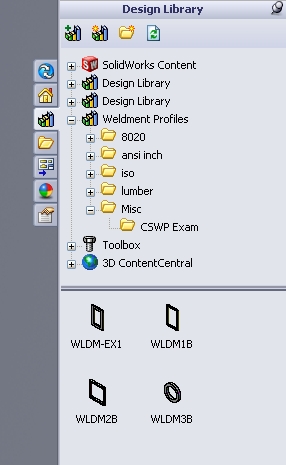 It makes it easier to create weldment profile library features (drag the sketch from the tree to the pane and drop it) and you get a nice preview of the profiles that you don’t get inside the weldment tools.
It makes it easier to create weldment profile library features (drag the sketch from the tree to the pane and drop it) and you get a nice preview of the profiles that you don’t get inside the weldment tools.
So I felt pretty confident after the first few consecutive questions and then I remembered my failure in the cave of 3D sketching. I took my own advice from the Sheet Metal exam – stop and read every problem. I’ve recently made lots of drawings with weldment cut list tables, so I jumped on those questions next. Then to the advanced questions which focused on proper profile alignment and finally the big 3D sketch problem. I was glad I saved this part for last because at that point I figured I had already passed the test. I’d also wasted 15 minutes of test time on a quick bio break and an urgent discussion with a customer about their customer who wanted us to fudge our paperwork because they made a mistake on their paperwork. There’s nothing like having someone ask you to throw away hours of work you did over 2 years to fix a paperwork glitch to distract you during a CSWP exam.
I tried hard, it looked perfect, but my 3D sketch answer didn’t match any of the choices. I triple checked, redrew some of it and still no match. Finally I chose the closest answer and the test ended. Wow, 120 minutes are gone and I passed. Not a perfect score, but I can proudly say that I’m the first person in Minnesota that chooses to be listed in the CSWP database to pass the Weldments exam. Hmmm. Well, my kids weren’t that impressed either. The good thing is that I can teach my SolidWorks World class with official credentials. And, I can now add CSWP-AWS to CSWP, CSWP-ASMS and of course, BSME. Woohoo!



The exam was pretty fair. There was one question series that didn’t specify a material in the questions but it was already chosen for you in the downloaded file you must start with. The other exams are notorious for throwing in material changes to catch you up, so I’m hyper sensitive to this – it should have been in the question a least for verification. Also, on my system, everything seemed to hang for an undetermined period of time after downloading a file (several times during the exam). This is a bit unnerving for fear the exam is locked up and all of your time will be wasted. Overall, a good test – glad I passed. I’m not sure where you stand on divine intervention, but I can honestly say that I thanked God more than once during the test for showing me something in question 12 that corrected a slight mistake I made in question 8. It’s a good thing you can go back and improve your answers. Say a little prayer before you begin, it will help.
-Amos



Dear Avery Swell
I plan on taking the CSWP Weldment Exam in a couple of weeks. I read the comment “Another suggestion that I teach my students is to add the Weldment Profiles directory to your Design Library task pane.” and was wondering if you could explain farther. I added the Weldment Profiles to my Design Library task pane for quicker access then using the drop down menus. I wanted to get your option. Thank you for your time and information.
Ralph,
I find that adding the Weldment Profiles to the design library is a good way to make it easier to see which profile you are selecting. You can’t actually select the profile for a Weldment Structural Member without using the 3 layered menu, but having the design library open will help you decide in advance what profile you want and know which folder it’s hiding in. The Design Library also makes it easy to edit the profiles, should you be interested in making and tweaking your own. Double-clicking the Design Library sketch quickly opens the profile for editing. The normal method (File-Open-navigate-change type to LibFeatPart-select) is tedious.
For clarification, you do not need to use the Design Library to use the Weldment tools. It doesn’t work with the Structural Member tool. It is most useful for editing Weldment Profiles and for previewing them.
Good luck on your exam and let me know how it turns out for you.
— Many Thanks! Amos E. Avery
Dear Amos Avery
Thank you for the clarification. I was thinking that was your train of thought. It makes sense to me to think
that way. I also found your article very useful about the CSWP Weldment Exam. Again, thank you.
Regards
Ralph Wright, C.E.T., CSWP