 On April 15th I received an email from 80/20, Inc. announcing new smooth profiles. I have always believed the sole purpose of the grooves that adorn most 80/20 extrusion profiles was to differentiate their product from others in the marketplace. I have tremendous respect for 80/20, not only because I love their product, but because their service is excellent. You truly get what you pay for and their fast, efficient service has helped me meet many deadlines on time with a superior quality product. Most of my customers do not mind the grooved profiles so I’ve had no need to try other company’s products.
On April 15th I received an email from 80/20, Inc. announcing new smooth profiles. I have always believed the sole purpose of the grooves that adorn most 80/20 extrusion profiles was to differentiate their product from others in the marketplace. I have tremendous respect for 80/20, not only because I love their product, but because their service is excellent. You truly get what you pay for and their fast, efficient service has helped me meet many deadlines on time with a superior quality product. Most of my customers do not mind the grooved profiles so I’ve had no need to try other company’s products.
In the design phase, however, the grooved profiles drive me crazy. I use SolidWorks to design my frames because the weldment tools make it so easy. But, when you make a drawing of an 80/20 frame, it looks like a big blob of thick black ink spilled all over your page. Every one of those grooves creates 2 lines and the standard single-width profile has 4 grooves per side. A view which would normally have a few lines per stick of 80/20 has many. What a mess this makes if your views are small because your frame is large (and who makes a 1:1 scale drawing of something as simple as an 80/20 frame?).
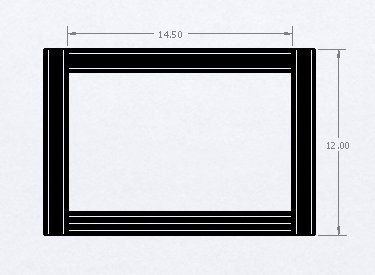
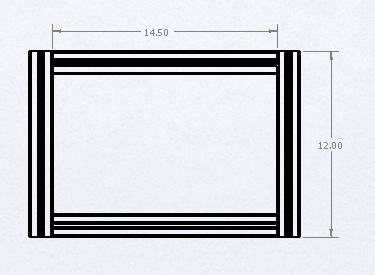
Smooth profiles to the rescue. Thank you 80/20. I just completed a design for 3 new frames and they are going to look so nice with the new smooth profiles. In addition to the improvement on the drawings, working with these in 3D is also much improved. The big black blob thing is also a problem in 3D but more importantly, it is much easier to mate other parts to your 80/20 frame because you do not need to zoom in so far to pick the correct face to mate to. All of those grooves always had a vertigo effect on me forcing me to pan/zoom/rotate my model to reorient myself. The smooth profiles are much better.
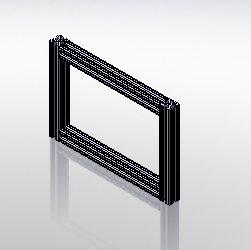
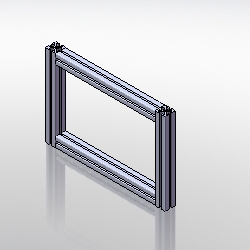
But wait, there’s more! The title of this post implies more to be discussed. So, here it is: I downloaded all of 80/20’s new profiles from their website and did some work to convert all of them to SolidWorks 2010 weldment profile library features. They are all available for individual download at 3DContentCentral. Also, for your convenience, they are all here in one chubby zip file. Place them in your weldment profile directory and you should be able to enjoy all of the benefits of smooth profile frame creation that I’ve mentioned above. Special thanks to Van Graves who provided quality control on these. I finished them late last night but had to fix them all this morning after he pointed out some missing critical features. Working as a team is always better than going it alone. -Amos
SmoothProfiles (3MB)
Update: if you’re looking for all of 80/20’s old profiles (the groovy style or the metric products), I’ve already made those available here.

Thanks Amos!